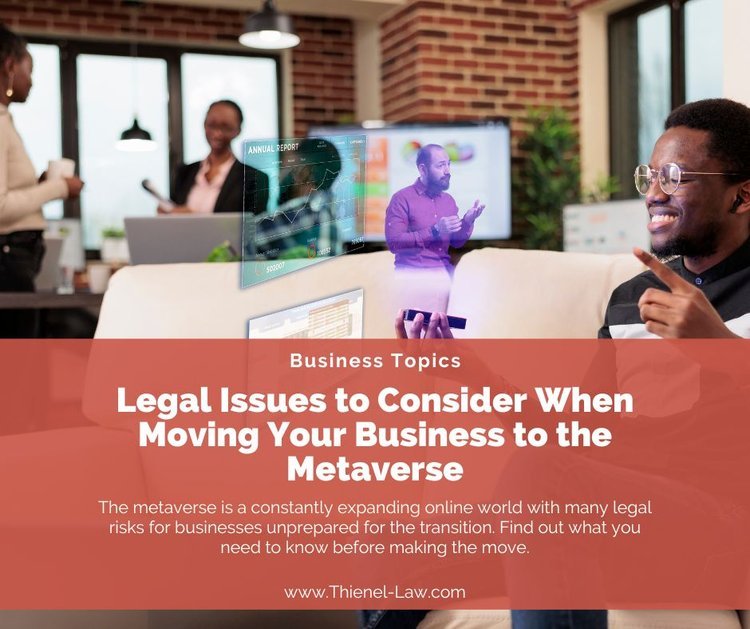Small Business Attorney on Managing Business Receipts
Unless you are an accountant, managing the receipts for your business is likely not your favorite task. As mundane as it can be, keeping track of these items can affect the profitability of your company. The Internal Revenue Service (IRS) requires evidence of many expenses on your business tax return.
If you do not have or cannot locate the paperwork you need to prove certain costs, you might lose valuable expense deductions, must pay higher taxes as a consequence or have an adverse outcome in the event of an audit. Here are suggestions from a Maryland small business attorney on business receipts and how to manage them.
Hold on to Every Receipt
Even if it is for a small amount or you do not think you need it, keep every receipt. Expenses can add up to significant sums over the course of a year. Think of tax savings as putting money in your pocket.
Use a System that Works for You
If a way of dealing with receipts does not work for you, you are less likely to use that system diligently. Things will fall through the cracks, and you will lose deductions.
You might have a friend with a small business who swears by a particular method of managing receipts. If you try that system and hate it, try something else, until you find a method that is a good fit for you.
Some Options for Managing Receipts
There are several ways to maintain your business receipts throughout the year. Here are a few methods that can be useful, depending on your situation:
If you get actual paper receipts, you could put them in a physical file folder marked “Taxes 20XX” or with some other label that is appropriate. Having a folder prepared and kept in a convenient location makes it easy for you to keep all your receipts in one place. When it is time to prepare your taxes, you simply pull out the file folder.
Get receipts emailed. Many stores, companies, and service providers, whether “brick and mortar” or online, offer the option of emailing receipts to customers. You could get a paper receipt at the time of payment and have the receipt emailed to you, as a backup, in case the paper receipt gets misplaced. With an emailed receipt, you can print a paper copy and store a copy in a file on your computer.
You can take a photograph of a paper receipt with your mobile phone if the seller or service provider does not offer to email the receipt. Share the photo to a location where you can access and save it for your records.
Write notes about the details, like who attended the event and what the business purpose was, on the receipt. This technique is particularly useful for dining and entertainment expenses. It’s difficult to remember this information months later when doing your taxes or years later during an audit.
Run paper receipts through a scanner to preserve them. Cash register and credit card receipts fade over time. If a receipt becomes unreadable, it is not valid evidence of an expense. Since an audit can happen years later, you will want to have proof that will survive that long. Also, scanning your receipts gives you a digital backup. Be sure to create a file on your computer to keep these scans organized and easy to find.
If a vendor or service provider prefers you pay in cash, insist on a valid receipt that the IRS will accept. A discount for paying cash is not worth it if the entire expense gets disallowed.
Receipts can provide details that your bank statements, canceled checks, and credit card statements might not contain. In an IRS audit, you will need to show the auditor more than merely the dollar amount spent at a certain company.
Bookkeeping software and apps can help you organize expense information from your linked accounts like your business checking or credit card account. Unless you scan the individual receipt or upload the emailed receipts into this software, however, you will still need the receipts in addition to the summaries the software creates.
Many businesses use a combination of these methods to keep their receipts organized.
Backups Can Be Lifesavers
If you use only one method of receipt organization, you could experience a devastating financial loss in the event of a data or file failure. This can happen when, for example:
The only receipt records are in paper form at your business location, and get destroyed by an occurrence like a fire, hurricane, or flood.
Your office is “paperless” without a printed backup copy or offsite data storage.
It is challenging enough to keep up with receipts when you need to spend your time running your business and making a profit. The best way to safeguard your business receipts is by automating your backups. One way to do this is to save receipt scans to “the cloud” when they get scanned. This method does not save emailed receipts unless someone scans them.
Another way is backup your receipts is to have regularly scheduled backups of all the data on your computer and keep backup copies offsite. Make sure that the backup includes all the locations on your computer where you might keep receipts.
If you do not have a massive number of receipts, you could email them to yourself so that you can retrieve them later. Be aware, however, that glitches can happen with email servers, and you might not be able to retrieve an old email when you need it.
A Maryland small business attorney can talk with you about your company’s needs and help you devise a business receipt and planning strategy that works in your situation. Contact Steve today.